Mastering ePSXe on Android: A Complete Guide


Intro
In the realm of mobile gaming, nostalgia plays a significant role in attracting gamers—especially those who grew up with classic titles on the PlayStation. ePSXe, an emulator specifically crafted for Android devices, represents this nostalgia quite well. It allows users to immerse themselves in the gaming experiences of yesteryear without the need for bulky consoles. But what's really on offer? This guide explores ePSXe's capabilities, diving deep into its installation process, the nuances of its configuration, game compatibility, and performance enhancement tips.
Features of ePSXe for Android
When it come to an emulator, user-friendly interface is often a make-or-break factor. ePSXe is straightforward, making it accessible for both seasoned gamers and newcomers alike. Its layout is intuitive, providing easy access to settings and installed games.
Moreover, ePSXe shines in its compatibility with multiple devices. Whether you’re on a smartphone or a tablet, as long as it runs Android, you’ll find that ePSXe accommodates various screen sizes seamlessly. This flexibility enhances your gameplay experience, allowing you to game on the go or in the comfort of your home.
How to Download and Install ePSXe
Step-by-Step Installation Guide
If you’re interested in rekindling those gaming memories, installing ePSXe is a worthwhile venture. Here’s a brief walkthrough to get you started:
- Download ePSXe: Head to the Google Play Store and search for ePSXe. Tap install and wait for the process to finish.
- Obtain BIOS Files: For gameplay, you’ll need the correct BIOS files from your PlayStation console. It’s critical to ensure these are placed in the appropriate directory—typically the folder on your device.
- Load a Game: After setting up, load your favorite game by either importing from a folder you transport files to or using an external .ISO file.
Troubleshooting Common Issues
Like any technology, you might stumble upon some hiccups during installation or gameplay. Here are a couple common issues and their solutions:
- If the emulator fails to load your game, double-check that the ISO file is correctly placed in the appropriate directory and is not corrupted.
- You might also experience lag; optimizing settings in the configuration menu can help. Enable settings like OpenGL rendering if your device supports it for smoother playback.
"Emulators are not just tools; they’re gateways to experience the past through a modern lens."
By taking the steps above, you’ll be well on your way to enjoying a gaming experience that blends retro classics with contemporary mobile technology. To enhance your overall experience with ePSXe, keeping an eye on community forums and updates can provide additional insights into maximizing gameplay. Following resources such as Reddit or Wikipedia can be invaluable in staying informed about the latest developments.
Prologue to ePSXe
In the realm of mobile gaming, ePSXe holds a special place for those yearning to relive the glory days of PlayStation classics. This emulator isn't just a tool; it's a gateway back to a time when 3D graphics were a marvel and storylines captivated gamers for hours. For anyone looking to dive into nostalgic gameplay on an Android device, understanding ePSXe is crucial, as it allows players to run their beloved games seamlessly.
Understanding Emulators
Emulators serve as the bridge connecting modern devices to bygone technologies. They mimic the hardware of older systems, like the PlayStation, enabling games designed for those platforms to be played on today's smartphones. This isn't child's play—it's a complex piece of software engineering that requires precise programming to replicate the original console’s capabilities. There's a bit of magic in how a small device can make you feel like you're holding a PlayStation controller while tapping on a touchscreen.
An emulator like ePSXe does not merely replicate the games; it provides an enhanced experience, often offering features that weren’t available on the original console. Many emulators allow for improved graphics, faster loading times, and customizable control schemes, which can be tailored to fit the user's preferences. The community backing these emulators is sometimes just as passionate as the gamers themselves, often sharing tips and tricks to maximize performance.
Overview of ePSXe
ePSXe isn't just another name in the crowded emulator landscape; it's regarded highly for its efficiency and compatibility. With its roots going back to its initial release in 2000, ePSXe has evolved, adopting numerous updates that brought modern enhancements to the original PlayStation experience. Its user-friendly interface makes it accessible for newcomers, while its array of features satisfies the more dedicated enthusiasts who demand fine-tuned control over their gaming experience.
Supported by plugins, ePSXe allows for an impressive range of custom graphics and performance settings. Users can tweak the emulator to match their device's strengths, thus achieving a satisfying performance that might even surpass the original console in some aspects. Additionally, the availability of cheat codes and save states adds layers to gameplay, enticing players who wish to explore every facet of a game without the constraints of the original hardware's limitations.
"Emulators give the opportunity to not only experience older games but to enjoy them with enhancements that open up new possibilities for gameplay and graphics."
To sum up, understanding what ePSXe offers shapes the groundwork for a more profound exploration into installation, configuration, and optimization. As gaming continues to evolve, knowing how to tap into the capabilities of emulators like ePSXe is becoming increasingly important for any tech-savvy gamer.
Installation Process
The installation process is a crucial component when diving into the realm of emulation, specifically regarding ePSXe for Android. This phase serves as the gateway to experiencing nostalgic gaming moments from the PlayStation era. The importance of this section cannot be overstated, as a seamless installation can significantly enhance user satisfaction and overall gameplay experience. Moreover, understanding how to download and set up ePSXe effectively saves time and potential headaches down the line.
Getting this step right means you can access a treasure trove of classic titles on your mobile device, allowing for gaming on the go.
Downloading ePSXe
The first step in this journey is to download ePSXe. It’s not just about hitting the download button; it requires knowing where to look. You want to ensure that you download the app from official or reputable sources to avoid potential pitfalls like malware or non-functioning versions. The Google Play Store is the most straightforward route to obtain ePSXe. Simply searching for "ePSXe" will yield the official app as the top result.
However, there are times you might prefer the direct download of the APK file, especially if newer versions are available before they hit the store. In this case, visiting the official ePSXe website can be beneficial. This site provides verified APK downloads, ensuring you are not downloading a generic copy.
It’s important to check the app’s size and version to ensure compatibility with your device. The following steps can guide your download process:
- Open the Google Play Store or the official ePSXe website.
- Search for "ePSXe for Android."
- Confirm the app's details and tap the install button.
- If you opt for the APK download, find the appropriate version, tap to download, and ensure your device settings allow installations from unknown sources.
Step-by-Step Installation


Once you've downloaded the ePSXe app, the next hurdle is installation, which is generally user-friendly but deserves a bit of attention to detail. Here’s how to get that emulator up and running on your Android device:
- Navigate to Your Downloads: If you used the APK method, go to your download folder or the notifications menu and locate the downloaded file.
- Enable Unknown Sources: If the app doesn't install automatically, you might need to head to your device settings. In the Settings menu, go to Security or Privacy and toggle on the option to allow installations from unknown sources. This is crucial for APK installs.
- Begin Installation: Tap on the APK file. A prompt will ask for your permission to install the app. Make sure you read through the permissions to understand what access the app will require. Then hit "Install".
- Review Installation Facts: After installation, the app should appear in your app drawer. If it doesn't, try rebooting your device or checking your app settings to ensure it's not hidden.
- Open ePSXe: When you launch the app, you may go through an initial setup guide, which can guide you through configuring preferences and locating game ROMs.
- Post-Installation Checks: Make sure to check for any essential updates right after installation so that your emulator operates at its best right from the start.
Taking these steps properly will ensure that you're ready to jump into gaming without unnecessary delays. With ePSXe installed, you're well on your way to reliving your favorite PlayStation memories on your Android device.
Configuration Settings
Configuration settings are crucial when using ePSXe on Android, as they significantly influence your gaming experience. When properly set up, these settings can enhance performance, improve graphics, and make gameplay smoother. Without adequate configuration, you might find yourself wrestling with laggy visuals, unresponsive controls, or even game crashes, which can be quite a mood killer. Thus, understanding how to navigate these settings is imperative for any dedicated gamer.
Initial Setup Guide
To kick things off, when you first launch ePSXe, it’s essential to go through the initialization process. This starts with selecting the right graphics driver. The emulator provides several options, and picking one depends on the capabilities of your Android device and personal preferences. For example, if your device has a more powerful GPU, opting for a more advanced graphics renderer can drastically enhance your visual experience.
You'll also want to configure your audio settings. Ensuring that sound is accurately emulated can make a world of difference in immersing yourself in those nostalgic game environments. Keep an ear out for any latency issues during setup, and make adjustments as needed.
Lastly, upon finishing the initial setup, test drive a few games to see if everything runs smoothly before diving deeper into configurations.
Customizing Controls
Controls are the backbone of your gameplay, especially on a mobile platform. With ePSXe, you have the flexibility to customize controls to better suit your gaming style.
Setting Up On-Screen Controls
When it comes to setting up on-screen controls, convenience is the name of the game. ePSXe offers a tactile screen interface that you can rearrange to mimic the original PlayStation layout or something entirely unique. This is beneficial because it allows players to position buttons in an area that feels natural based on their grip. One standout feature is the ability to resize buttons, which can enhance accuracy during gameplay—nobody wants to make a fatal mistake because they clicked the wrong icon.
Nevertheless, while many users appreciate this customization, some might find on-screen buttons less intuitive than physical controllers. If you prefer that traditional feel, this might not hit the spot for you.
Connecting External Controllers
Connecting external controllers is a game changer for many ePSXe users. By pairing a supported Bluetooth controller, you elevate your gaming experience to a new level. One major advantage is the precision they offer, along with a familiarity that brings back memories of couch co-op gaming sessions. Setting up an external controller generally involves putting it in pairing mode and following the prompts in the ePSXe settings to recognize it, which is straightforward.
However, keep in mind that not all controllers are created equal when it comes to compatibility. Certain features might run into issues with specific games, and you may need to fiddle with the settings to get everything just right for your favorite titles. It can be a bit of a juggling act, but once you find the right balance, it can transform your gameplay.
"A well-configured emulator can be the difference between reliving childhood classics and just enduring them."
As you delve into the customization avenues available, remember that the goal is to make your experience as immersive and enjoyable as possible. Getting the right configurations set up will undoubtedly enhance your interaction with beloved games.
Game Compatibility
Game compatibility is a critical factor when it comes to using emulators like ePSXe. It determines which games can be played successfully and the overall experience one can expect while using the software. ePSXe aims to run a variety of PlayStation titles on Android devices, but the reality is, not all games will function perfectly. This section breaks down what game compatibility means, the benefits of having a wider game selection, and considerations that users should keep in mind when picking titles to emulate.
The importance of game compatibility can’t be overstated. For enthusiasts of retro gaming, the ability to access a broad library of PlayStation titles directly from a mobile device brings convenience and nostalgia. However, compatibility isn’t just about whether a game plays or not. It involves the quality of graphics, sound synchronization, and stability during gameplay. Imagine firing up a classic game, only to find that the screen freezes or the sound is glitchy – not the trip down memory lane many players envision.
Factors such as the game's graphical intensity and complexity influence whether it runs smoothly. Users must also consider potential game updates, patches, or even the presence of specific plugins that could enhance performance.
Key benefits of superior game compatibility include:
- Wider Selection: The more titles that run well, the better your gaming library.
- Enhanced Experience: Improved performance for compatible games ensures a seamless experience akin to the original console.
- User Community Support: Popular titles often have extensive community support which can provide solutions and mods for further enhancement.
On the flip side, it’s wise for users to be aware of some considerations like game updates and potential emulator updates. A game might run perfectly today but encounter issues after an update in either the game or the emulator. Keeping abreast of user feedback on compatibility can save frustration.
Remember, a large part of enjoying ePSXe is having access to those cherished games from the past. Understanding compatibility means you'll set the stage for an enjoyable experience and save your time by knowing what works.
List of Supported Titles
With a multitude of titles supported by ePSXe, users are welcomed into the nostalgic world of PlayStation classics. Here’s an abbreviated list of just a few supported titles that players often enjoy:
- Final Fantasy VII
- Metal Gear Solid
- Crash Bandicoot
- Tekken 3
- Resident Evil 2
Each of these titles showcases exemplary gameplay, and they are often a starting point for those dipping their toes back into PlayStation nostalgia. The selections span various genres, ensuring that whether one is into RPGs, action, or fighting games, there’s something for everyone. However, technical requirements may differ and should be checked against ePSXe’s updated list available on their website and forums.
Performance of Popular Games
The performance of popular games on ePSXe can vary significantly. While many players find that their favorite titles run beautifully, others may experience hiccups. A good example is Final Fantasy VII. Players often rave about the enhanced graphics that ePSXe can provide, making the once-pixelated images look remarkably crisp on modern screens. However, some encounters, particularly heavy CGI sequences, can lead to performance drops unless settings are adjusted accordingly.
On the other hand, action titles like Tekken 3 benefit from the emulator's fast processing. Users have noted that the game runs almost flawlessly, with minimal input lag, which is vital for competitive gaming.
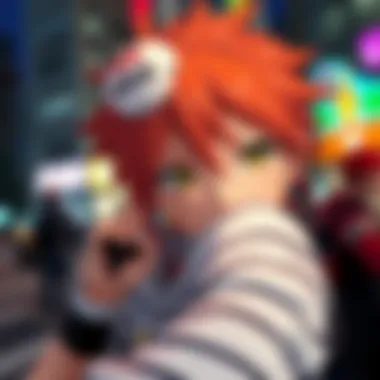

To ensure optimal performance, players can tweak settings—such as lowering graphics settings for demanding titles or experimenting with different plugins—to find the right balance between visual fidelity and smooth gameplay. It’s also beneficial to keep an eye on user feedback within community forums on reddit.com, where gamers share personal experiences and recommendations about specific titles’ performance.
By understanding what games work well with ePSXe and which settings favor performance, gamers can unlock the true potential of their gaming library on Android.
Performance Optimization
The performance optimization of ePSXe on Android is a crucial element to ensure that gamers enjoy a smooth and seamless gaming experience. With the right settings and adjustments, users can harness the full potential of this emulator, enabling them to immerse themselves in classic PlayStation titles without frustrating lags or graphical issues. Understanding the importance of performance optimization helps users make informed decisions and adjustments that can significantly enhance their gaming experience.
Adjusting Graphics Settings
Graphics settings can either make or break a gaming session. With ePSXe, fine-tuning these settings is essential to achieve the best visual quality while maintaining a stable frame rate. There are several factors to consider when adjusting graphics settings:
- Resolution: Increasing the resolution may enhance image clarity but can also tax device resources. Optimal resolution balances clarity with performance.
- Texture Filtering: Enable or disable various filtering options. Bilinear filtering, for example, can enhance visuals but may lead to a drop in performance; conversely, disabling it might result in lower quality graphics but improved speed.
- Frame Skipping: This can be a double-edged sword. While it offers a quick fix to performance issues, too much frame skipping can lead to a choppy visual experience.
- Post-Processing Effects: Many users enjoy adding enhancements like anti-aliasing or shader effects. While these can beautify games, they come at the cost of device performance.
Experimenting with these settings can help establish what best suits the device and user preference. Everyone's Android device varies in capability, so adjust accordingly to find that sweet spot.
"A well-tuned emulator not only enhances graphics but makes for an engaging gaming session, creating that nostalgic feel of the original console."
Improving Load Times
Load times can often be the thorn in the side of any emulator experience. Thankfully, there are a few tricks up your sleeve to cut down on these delays. Here’s how:
- Utilize Fast Boots: Some emulators offer a feature to speed up loading times. Make sure to enable fast boots in ePSXe settings if it's available.
- Optimize Game Files: Ensure your ISO files are well-organized and not overly fragmented. Using tools like ImgBurn to create properly structured ISOs can lead to faster access speeds.
- Increase Cache Size: Allocating more cache memory to ePSXe can drastically reduce loading times. Access this through the settings menu and experiment with the cache size.
- Clear Cache Regularly: Over time, emulators can accumulate unnecessary data. Regularly clear the application's cache from Android settings to ensure optimal performance.
- SSD vs. SD Card: If you have the option, keep your game files on an SSD rather than an SD card. SSDs generally offer quicker read/write speeds, enhancing load times significantly.
By implementing these techniques, users can minimize waiting time and immerse themselves into gameplay more swiftly than they thought possible.
In sum, optimizing performance involves a careful balance of settings and systematic adjustments. The result is smoother graphics and reduced loading times, creating a far more enjoyable gaming environment on the go.
Troubleshooting Common Issues
When diving into the world of emulation, glitches and hiccups are as common as a rainy day in London. Understanding how to troubleshoot common issues when using ePSXe is essential, not just to keep your gaming experience smooth, but also to maintain your sanity. Issues can range from your beloved titles crashing unexpectedly to audio visual quirks that can disrupt the atmosphere of a gameplay session. This section arms you with the knowledge to recognize and resolve these problems, ensuring you can get back to the action with minimal fuss.
Game Crashes and Glitches
Game crashes can feel like a punch to the gut, especially when you're in the heat of battle or right at the brink of a challenging level. Many factors might contribute to these frustrating interruptions. Sometimes, it could be due to incompatibility between the game and ePSXe settings. A common culprit is the graphics plugin, which might need some tweaking.
To get started on resolving this, first check if you're using the latest version of ePSXe. Updates often include bug fixes that can solve crashing problems. Additionally, follow these steps:
- Verify that you're using the appropriate BIOS for the game you're trying to run. An outdated or incorrect BIOS can lead to crashes.
- Experiment with different graphics plugins within ePSXe's settings menu. Certain plugins may perform better with specific games.
- Lowering the resolution can also help — sometimes less is indeed more.
"Sometimes, you have to take a step back to go forward."
This holds true for troubleshooting game crashes. If you're still stuck, forums like Reddit can be invaluable. You can often find users who faced similar frustrations and managed to find solutions.
Audio and Visual Problems
Audio and visual issues can ruin even the most immersive gaming experience. Have you ever been caught up in a captivating storyline, only for the sounds to lag or distort? It's undoubtedly frustrating. These problems can arise from a variety of sources, such as misconfigured sound settings or incompatible plugins. To troubleshoot these issues:
- Check Audio Settings: Within ePSXe, navigate to the audio settings and ensure you have the right sound plugin selected. Experimenting with different options can sometimes lead to a surprisingly good solution.
- Try Different Sample Rates: Some games work better with different sample rates. Adjusting the settings can solve stuttering or crackling sounds.
- Visual Glitches: For graphic-related problems, toggling options like frame skipping can also help. Sometimes, turning off enhancements like texture filtering resolves visual issues too.
If these steps fail, don't throw in the towel just yet. Returning to online forums or user groups might reveal additional fixes. Sharing your experience not only helps you but also lends support to other gamers navigating similar issues.
With patience and the right know-how, you can transform these hurdles into mere speed bumps on your retro gaming journey.
Community Engagement
In the realm of gaming, community engagement stands as a vital pillar. It fosters connection, cultivates knowledge, and enhances the gaming experience for everyone involved. When discussing ePSXe, the conversation is incomplete without acknowledging the lively community surrounding it. This emulator, while fantastic in its capabilities, benefits immensely from the shared insights and experiences of its users.
User Reviews and Feedback
The voices of users resonate strongly within the ePSXe community. User reviews serve not just as testimonials but as roadmaps for newcomers navigating their gaming journey. Each experience shared, whether glowing praise or constructive criticism, contributes to a larger tapestry of understanding.
For instance, a user might praise ePSXe for its ability to faithfully recreate classic PlayStation graphics while recommending specific settings that optimize performance. Another user may drop a note about encountering a hiccup while trying to emulate a particular game, prompting discussions on possible fixes.
These reviews, often found on forums or platforms like Reddit, become invaluable resources. They encourage prospective users to explore ePSXe with a more informed lens. Additionally, newcomers can ask questions about their unique setups or issues and receive tailored guidance from seasoned users who’ve faced similar challenges.
Forums and Discussion Groups
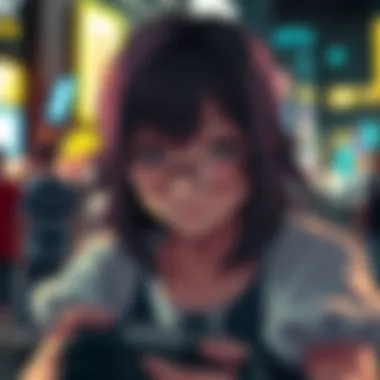

Forums and discussion groups represent hubs of camaraderie and knowledge sharing among ePSXe users. There are dedicated threads on platforms such as Facebook and specialized forums where users engage in lively discussions. These spaces encourage players to dive deep into the nitty-gritty of emulator settings and compatibility concerns.
For many, simply being part of these discussions can enhance their understanding of gaming on ePSXe and give them confidence to experiment with various configurations. Users trade tips about graphics settings, offer recommendations for enhancing gameplay experiences through different controller setups, and share links to essential resources.
"Community engagement bridges the gap between new users and seasoned veterans, transforming the learning curve into a collaborative adventure."
Ultimately, embracing community engagement not only enriches the individual user’s experience but also fortifies the collective knowledge of the ePSXe ecosystem. By contributing to discussions, sharing feedback, or simply asking questions, players can ensure that this vibrant community continues to thrive, evolving with each game they engage with.
Updates and Future Developments
Keeping abreast of updates and future developments in ePSXe is crucial for ensuring an optimal gaming experience. As an emulator, ePSXe must continuously evolve to adapt to the nuances of software and hardware advancements, fixing bugs, enhancing compatibility, and adding innovative features. Updates not only improve performance but also expand the range of games that users can enjoy. With the fast-paced changes in technology, a well-maintained emulator can significantly influence the satisfaction of users, making this topic essential for gamers who want to maximize their portable gaming experience.
Recent Updates and Features
In recent months, ePSXe has rolled out various updates that reflect its dedication to improving user experience. Here are some notable enhancements:
- Enhanced Compatibility: The latest version has broadened its library of playable titles. Gamers can now enjoy several previously unsupported games with fewer issues.
- UI Improvements: Users can appreciate a cleaner, more intuitive interface. This update simplifies navigation, allowing for easier access to settings and game selection.
- Performance Tweaks: Noticeable speed boosts in load times have been reported. This means fewer moments of staring at loading screens, an improvement that resonates well with players who want to get into the action quickly.
- Save State Enhancements: The save state feature has undergone refinement, allowing for smoother transitions between game sessions. Users experience less lag when loading saved states, making that nostalgic sense of picking up right where they left off even more seamless.
These updates illustrate a commitment to refining the user experience and keeping the pace with evolving technology, ensuring ePSXe maintains its place among top options for Android gaming.
Anticipated Improvements
Looking ahead, the enthusiasm surrounding ePSXe continues to build on several anticipated improvements:
- Expanded Cross-Platform Functionality: Users are hopeful for a more integrated experience with cross-platform save capabilities, allowing them to transfer game states between devices effortlessly. This enhancement could redefine mobility, enabling gameplay anytime, anywhere.
- Cloud Saves: Integration of cloud storage for save states is another feature on the wish list. This would ensure that users never lose progress, solving a common issue faced with local storage limitations.
- Advanced Graphics Options: Gamers are eager for the option to customize graphics settings further. The potential to manipulate resolution and post-processing effects could lead to enhanced visual fidelity, elevating the overall gaming experience.
- Community-Driven Features: As described in previous sections, community feedback is a goldmine for future developments. Possible options driven by user suggestions might range from additional controller support to tailored game settings, making the emulator feel more personalized.
With the constant advancement of technology and an engaged community, the future of ePSXe seems bright. By addressing current needs and looking toward user-driven innovations, this emulator is set to remain competitive in the gaming landscape.
Comparing ePSXe with Other Emulators
When diving into the expansive world of emulators for Android, an assessment of various options available becomes essential. This section evaluates ePSXe against its competitors, aiming to clarify what sets it apart. The importance of this comparison lies not only in boosting gameplay performance but also in providing gamers with tools that suit their unique needs. With the rise of retro gaming popularity, understanding the nuances can help users select the emulator that fits like a glove.
Pros and Cons of ePSXe
Every software has its strengths and weaknesses, and ePSXe is no different. Here’s a comprehensive breakdown:
Pros:
- User-Friendly Interface: Many users find ePSXe easy to navigate, even if they're new to emulators.
- Stellar Compatibility: The emulator supports a broad array of games, spanning various genres. This expands the gaming library significantly.
- Customization Options: Gamers can tailor controls, graphics, and audio settings to enhance user experience, making it personalized.
- Regular Updates: ePSXe receives consistent updates, ensuring compatibility with newer Android versions and improving performance.
Cons:
- Paid Application: Unlike some free alternatives, ePSXe requires a one-time payment, which may deter some users from starting.
- Resource Intensive: For older devices, running ePSXe may cause performance issues, especially with high-demand titles.
- Learning Curve for Advanced Features: While many basic functionalities are intuitive, tapping into advanced settings might require a bit of reading or trial and error for gamers.
The balance between pros and cons highlights how ePSXe excels in certain areas but could be a hurdle in others, depending on the user’s device capability and gaming expectations.
Benchmarking Against Competitors
When measuring ePSXe against rivals like DraStic DS Emulator or PPSSPP—which focuses on PlayStation Portable games—several factors come into play.
- Performance Metrics: ePSXe tends to outshine many emulators in terms of the smoothness of gameplay and frame rates when running classic PlayStation titles. Heavy graphical games like Final Fantasy VII benefit greatly from ePSXe’s advanced settings, while competitors might stutter.
- Compatibility: Compared to DraStic, which excels at Nintendo DS games, ePSXe holds its ground firmly when it comes to PlayStation titles. However, it’s vital to note that while ePSXe might have a larger number of supported games, some fans might prefer the optimized experience of competing emulators for their specific genres.
- User Community: ePSXe has a dedicated user base that engages actively in forums and discussions, often sharing tips that improve the gaming experience. In comparison, while other emulators also feature forums, ePSXe’s community often shares extensive configuration files that help troubleshoot and optimize performance.
In summary, while identifying the strengths of ePSXe, users must also consider how it stands in contrast to its competitors. Those looking for a well-rounded, reliable option will likely appreciate what ePSXe offers, but optimal performance may also require patience and consideration of any device limitations.
Epilogue
Summing up ePSXe's capabilities reveals its significant place in the world of Android gaming. This emulator triumphs in bringing retro PlayStation titles right to the palm of your hand. Its ability to accommodate a variety of configuration settings gives players the freedom to adapt the gameplay to their individual preferences, whether it is through fine-tuning graphics or customizing controls.
In this exhaustive guide, we have touched on several key elements. The installation and setup process is straightforward, allowing even newcomers to dive in without a hitch. Compatibility with a wide range of games provides an expansive catalog for users seeking nostalgia. Optimization tips discussed enhance performance, ensuring that gamers can play their favored titles without lag or error.
Moreover, our exploration of community engagement shows how vital user interaction is for continuous improvement of ePSXe. Regular updates signal a commitment to keeping this emulator aligned with the needs of its users. In essence, ePSXe stands not just as an emulator but as a community-driven platform that evolves based on user feedback and technological advancements.
Overall, understanding ePSXe enhances a gamer’s ability to enjoy classic titles on modern devices. Familiarity with its features and the community surrounding it equips players to maximize their experience. So as you move forward, consider all discussed aspects carefully, for they embody the core of what ePSXe offers.
"Retro gaming on your Android isn’t just a fun pastime, it’s a journey back to the golden age of gaming."
Summary of Key Points
- Installation Simplicity: ePSXe can be easily installed on Android, welcoming both new and seasoned users.
- Wide Game Compatibility: It supports a substantial library of classic titles, enriching the gaming experience.
- Performance Enhancement: The ability to optimize settings ensures smooth gameplay and quicker load times.
- Community Dynamics: Active user involvement influences updates and improvements, reflecting ePSXe's responsiveness to player interests.
Final Thoughts on ePSXe
In closing, ePSXe is more than just a piece of software; it is a bridge connecting modern technology with the rich legacy of PlayStation gaming. Its user-friendly nature combined with extensive customization options makes it a top choice for retro gamers. The community surrounding ePSXe contributes to its development, ensuring it stays relevant and functional. As gaming evolves, ePSXe’s adaptability keeps it at the forefront, making it a compelling choice for anyone looking to dive back into their favorite classic games on Android.















